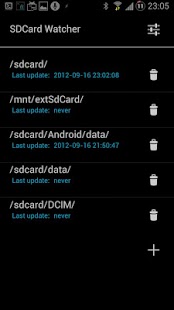SDCard Watcher 1.2
Free Version
Publisher Description
SDCard Watcher is a tool to help you identify the apps cluttering your storage with obscure directories.
Ever wanted to know which game created that strange save directory?
Unsure which directories are from uninstalled apps, and which ones you should still keep?
For appholics installing lots of apps, SDCard Watcher is an invaluable tool to keeping the storage clean.
SDCard Watcher runs a background service that monitors the SDCard base directory (or any directory) for changes. When a new file is added, it makes a note of what app was currently running in the foreground at the time.
The background service utilizes the kernel's inotify feature, and therefore uses virtually no resources.
NOTE: Since the app can only identify what was running in the foreground at the time, it cannot correctly identify new files from background apps - instead the foreground app will be blamed.
NOTE: If the app doesn't seem to be detecting changes on the sdcard, try enabling notification icon in the settings to help keep the service alive.
Source code now available!
https://github.com/desaster/sdcardwatcher
About SDCard Watcher
SDCard Watcher is a free app for Android published in the System Maintenance list of apps, part of System Utilities.
The company that develops SDCard Watcher is desaster. The latest version released by its developer is 1.2. This app was rated by 2 users of our site and has an average rating of 4.5.
To install SDCard Watcher on your Android device, just click the green Continue To App button above to start the installation process. The app is listed on our website since 2014-11-16 and was downloaded 30 times. We have already checked if the download link is safe, however for your own protection we recommend that you scan the downloaded app with your antivirus. Your antivirus may detect the SDCard Watcher as malware as malware if the download link to com.desaster.sdcardwatcher is broken.
How to install SDCard Watcher on your Android device:
- Click on the Continue To App button on our website. This will redirect you to Google Play.
- Once the SDCard Watcher is shown in the Google Play listing of your Android device, you can start its download and installation. Tap on the Install button located below the search bar and to the right of the app icon.
- A pop-up window with the permissions required by SDCard Watcher will be shown. Click on Accept to continue the process.
- SDCard Watcher will be downloaded onto your device, displaying a progress. Once the download completes, the installation will start and you'll get a notification after the installation is finished.